How to transfer ERC-20 tokens to the Polygon (Matic) chain
In this tutorial, we will go through the process of transferring an ERC-20 custom token to the Polygon (Matic) chain, using the Polygon PoS SDK.
We will use the Ethereum Goerli testnet and Polygon Mumbai testnet, and a custom ERC-20 token that has been deployed and had its source code verified on Etherscan. There is a step-by-step guide written by the author of this tutorial.
The Polygon Proof of Stake (PoS) Bridge is a mechanism and set of contracts on both Ethereum and Polygon that will help us in moving assets between the root chain and child chain.
In contrast with the Plasma Bridge, the Polygon PoS bridge is much faster and makes it a better option for dApps that are looking for faster withdrawals.
This article was published here
Table of content
- Prerequisites
- Requirements
- Getting started
- Setting up Metamask
- MLB ERC20 Contract
- Mapping
- Transfer using SDK
- Transfer using Web UI
- Conclusion
Prerequisites
In this tutorial, We will use Metamask as our wallet. If you are not familiar with it or don't know how to use it, check this video on youtube.
When you are creating a Metamask wallet, it gives you a Secret Recovery Phrase (Seed). With this seed, you can recover all of your accounts in Metamask.
We will use this seed later in this tutorial. here is an article about How to reveal your Secret Recovery Phrase
Requirements
Getting started
- In order to transfer assets between root (Ethereum) and child (Polygon) contracts, they should be mapped first. This is a process by which an existing token contract is mirrored between the root and child chain.
If the token you intend to transfer already exists on Polygon, this means you don't need to perform the mapping.
Check the official docs to learn about the mapping process. - Now that contracts are mapped. it's time to transfer the assets. We can either use the Polygon Wallet UI or the Polygon SDK
- We use the SDK for our ERC-20 token that is deployed on the Goerli testnet
- We use the Polygon Wallet UI for tokens that are deployed on Ethereum mainnet
Setting up Metamask
Before we get into the details of moving the tokens, let's set up Metamask so we can check our ETH, MATIC, and MLB token balances.
Goerli
The Goerli testnet is pre-configured in Metamask's list of available networks. You can select it from the dropdown list at the top of the Metamask interface.
You can fund your account with testnet Ether from the Goerli Authenticated faucet as long as you are willing to make a post on a valid Twitter or Facebook account. If this is not something you wish to do, there is an alternative faucet at goerli-faucet.slock.it
Mumbai
You can either open mumbai.polygonscan.com and click on "Add Mumbai Network" in the footer at the bottom of the page or add it manually using the following information:
- Network Name: Polygon Mumbai testnet
- RPC URL: https://rpc-mumbai.maticvigil.com/
- Chain ID: 80001
- Currency Symbol: MATIC
- Block Explorer URL: https://mumbai.polygonscan.com/
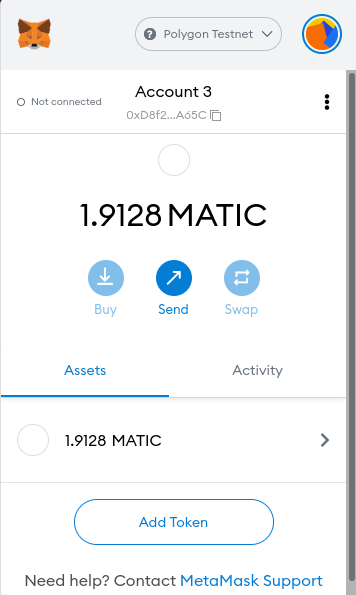
You can fund your Mumbai account with MATIC here
MLB ERC20 Contract
MLB is the symbol of the token (deployed on the Goerli testnet) that we'll map and transfer, which is a standard OpenZeppelin ERC-20 token.
You can find a step by step guide to creating an ERC-20 token here
Token info:
Name: Mlibre
Symbol: MLB
Owner: 0xD8f24D419153E5D03d614C5155f900f4B5C8A65C
Contract Address: 0xd2d40892B3EebdA85e4A2742A97CA787559BF92f
Goerli etherscan: https://goerli.etherscan.io/address/0xd2d40892B3EebdA85e4A2742A97CA787559BF92f
Gather this information for the token you intend to map.
Mapping
Now that everything is ready. Let's map our MLB token.
Go to mapper.matic.today and complete the form
Make sure the token you want to map has had its contract verified on Etherscan
Choose Gorli Testnet -> Mumbai testnet
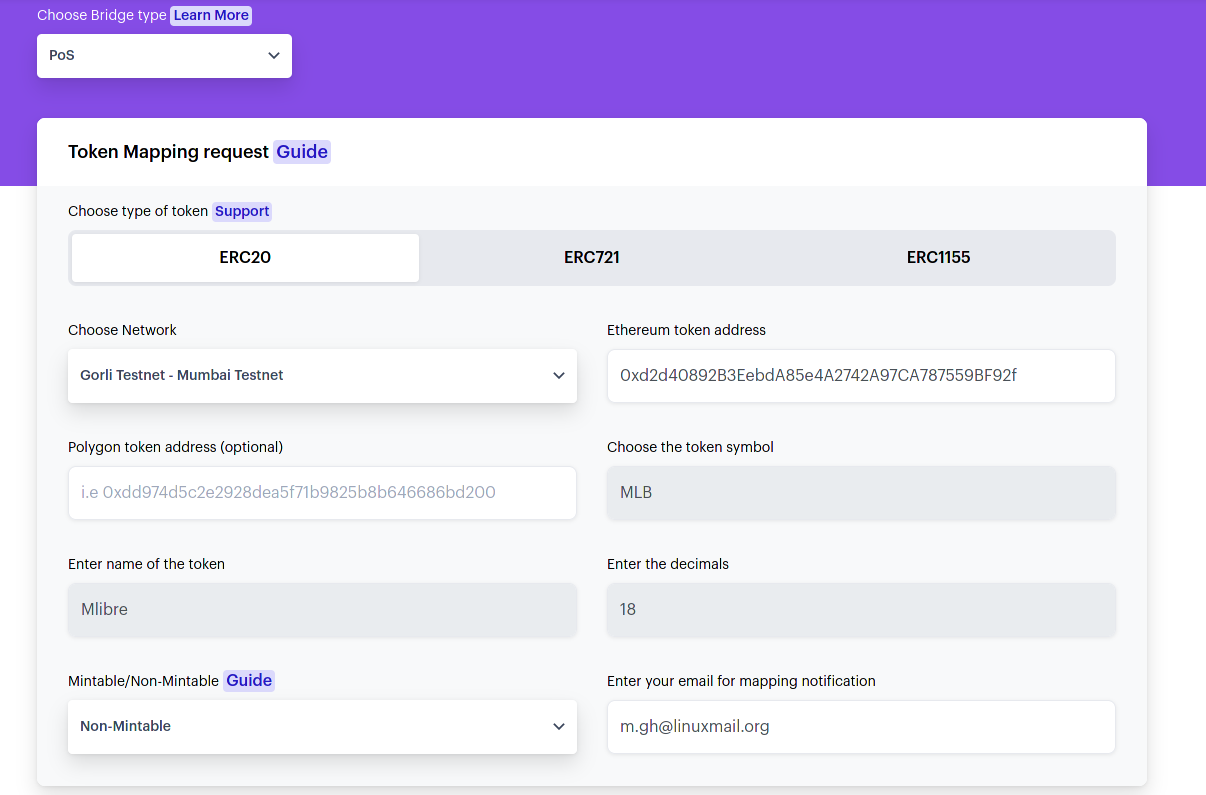
At this time the mapping process is not immediate, it can take up to 3 days to be confirmed.
Then open mapper.matic.today, and enter the contract address to see if it has been added.
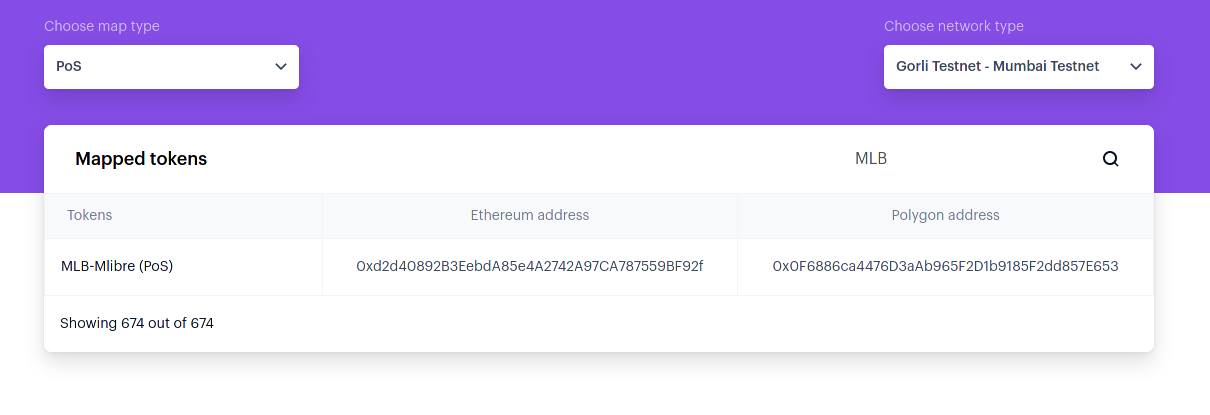
As you may notice, the contract address in Goerli and Mumbai are not the same. Let's remember to add it to Metamask so it shows up when we are connected to Mumbai as well.
- Open Metamask
- Select the Mumbai testnet from the list of available networks
- Add Token
- Paste the contract address there (
0x0F6886ca4476D3aAb965F2D1b9185F2dd857E653)
Now it should be something like:
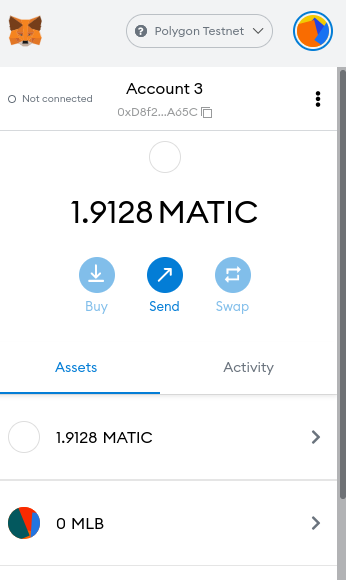
We don't yet have any MLB tokens in Mumbai. We can transfer some across the bridge and check our Metamask balance again afterward.
Transfer using SDK
Let's take a look at the workflow for transferring tokens with the SDK:
- Approve: The owner of the token has to approve the Ethereum Predicate Contract which will lock the amount of token they want to transfer to Polygon.
- Deposit: Then a function has to be called on the
RootChainMangercontract which will trigger theChildChainManagercontract on the Mumbai testnet. TheChildChainManagercontract will then call the deposit function of theChild tokencontract.
Child contract is the copy of the Goerli token contract in Mumbai.
Providers
To Interact with Goerli and Mumbai we can either run a local node (which is slightly more difficult) or use the RPC endpoints of infrastructure providers like DataHub or Infura (which is much simpler).
For Goerli, we will run a local Geth node. You can also use infura.
For Mumbai, we will use DataHub
Goerli
Install the Geth client, if you have not installed it already, then run:
geth --goerli --http --syncmode=light --http.api="eth,net,web3,personal,txpool" --allow-insecure-unlock --http.corsdomain "*"
The default endpoint is 127.0.0.1:8545.
You can get attached and see if everything is fine:
geth attach http://127.0.0.1:8545
eth.getBalance("0xD8f24D419153E5D03d614C5155f900f4B5C8A65C")
Mumbai
- Sign up for a DataHub
- Choose the Polygon service from the DataHub Services Dashboard
- Scroll down to see the Polygon endpoint URLs
- Copy the Mumbai Testnet JSONRPC URL. It is probably located here
- Form the URL like so, replacing the text YOUR_API_KEY with the API key you got from DataHub:
https://matic-mumbai--jsonrpc.datahub.figment.io/apikey/YOUR_API_KEY/
Installing helpers
Now that we have the information we need and the other important pieces in place, we can write some useful code using the maticjs client library and the HDWalletProvider class from Truffle.
We will need to install both of these packages on the commandline with the node package manager. Use these commands to install the packages and save them in the project manifest, package.json:
npm install @maticnetwork/maticjs --save
npm install @truffle/hdwallet-provider --save
Approve
To approve the Ethereum Predicate Contract we just need to call the approveERC20ForDeposit function. The code for this is straightforward:
await maticPOSClient.approveERC20ForDeposit(rootToken, amount.toString(), {
from,
gasPrice: "10000000000"
});
Deposit
Next, we would call the depositERC20ForUser function of the Ethereum Predicate Contract:
await maticPOSClient.depositERC20ForUser(rootToken, from, amount.toString(), {
from,
gasPrice: "10000000000",
});
To bring it all together in JavaScript that can be executed either in a web browser or on the commandline, we can add some constants and use an external file to hold the sensitive API keys and wallet seed phrases. This is a complete example of how to use maticjs and the HDWalletProvider class to communicate with a deployed smart contract on Polygon. Use the following code as a guide for building your own solution!
// main.js
import { HDWalletProvider } from '@truffle/hdwallet-provider';
import { MaticPOSClient } from '@maticnetwork/maticjs');
import { secrets } from './secrets.json'
const from = "0xD8f24D419153E5D03d614C5155f900f4B5C8A65C";
const rootToken = "0xd2d40892B3EebdA85e4A2742A97CA787559BF92f";
const amount = 999 * (10 ** 18);
const parentProvider = new HDWalletProvider(secrets.seed, 'http://127.0.0.1:8545'); // Local Geth client address
const maticProvider = new HDWalletProvider(secrets.seed, secrets.mumbai) // DataHub Mumbai Testnet JSONRPC URL
const maticPOSClient = new MaticPOSClient({
network: "testnet",
version: "mumbai",
parentProvider,
maticProvider,
});
(async () => {
try {
let result = await maticPOSClient.approveERC20ForDeposit(
rootToken,
amount.toString(),
{
from,
gasPrice: "10000000000",
}
);
let result_2 = await maticPOSClient.depositERC20ForUser(
rootToken,
from,
amount.toString(),
{
from,
gasPrice: "10000000000",
}
);
console.log(result);
console.log(result_2);
} catch (error) {
console.log(error);
}
})();
The expected output for approveERC20ForDeposit is something like this:
{
blockHash: '0x9616fab5f19fb93580fe5dc71da9062168f1f1f5a4a5297094cad0b2b3e2dceb',
blockNumber: 5513011,
contractAddress: null,
cumulativeGasUsed: 46263,
effectiveGasPrice: '0x2540be400',
from: '0xd8f24d419153e5d03d614c5155f900f4b5c8a65c',
gasUsed: 46263,
logsBloom: '0x0000000000000000000000000000000000000000000000800000000000000000000080000000000000000000000000000000000000000000000000000000000000010000000000000000000000000000000000000010000000000000000000000',
status: true,
to: '0xd2d40892b3eebda85e4a2742a97ca787559bf92f',
transactionHash: '0x3aba80ae8938ed1abbb18560cb061f4915d202a731e5e2ec443aded67169e28a',
transactionIndex: 0,
type: '0x0',
events: {
Approval: {
address: '0xd2d40892B3EebdA85e4A2742A97CA787559BF92f',
blockNumber: 5513011,
transactionHash: '0x3aba80ae8938ed1abbb18560cb061f4915d202a731e5e2ec443aded67169e28a',
transactionIndex: 0,
blockHash: '0x9616fab5f19fb93580fe5dc71da9062168f1f1f5a4a5297094cad0b2b3e2dceb',
logIndex: 0,
removed: false,
id: 'log_0e714fbf',
returnValues: [Result],
event: 'Approval',
signature: '0x8c5be1e5ebec7d5bd14f71427d1e84f3dd0314c0f7b2291e5b200ac8c7c3b925',
raw: [Object]
}
}
}
And for depositERC20ForUser:
{
blockHash: '0x622989e0d1097ea59c557663bf4fa19b3064cfb858706021a6eecb11bb1c19b2',
blockNumber: 5513012,
contractAddress: null,
cumulativeGasUsed: 89761,
effectiveGasPrice: '0x2540be400',
from: '0xd8f24d419153e5d03d614c5155f900f4b5c8a65c',
gasUsed: 89761,
logsBloom: '0x0200000000000000000000000000000800000040000000800000000000000000000080000000000000040008000000000000200000000000008000100020000000000000000000001000000a000000000000000000000100000000000000000000000000000008000000000400000014000000000000000000000010200000000000000000000000000000000200000000000000000000000000020000080000020000000200008000000000000000040000000000000800000000000000000000000002000000000000000000000002000000140000000000200000000000000010000000000000000000000000000000000000010000000000000000000000',
status: true,
to: '0xbbd7cbfa79faee899eaf900f13c9065bf03b1a74',
transactionHash: '0x58a7f01edc2b9772f87fca57789f0912152615813e6231ab137e4759c8f6415f',
transactionIndex: 0,
type: '0x0',
events: {
'0': {
address: '0xdD6596F2029e6233DEFfaCa316e6A95217d4Dc34',
blockNumber: 5513012,
transactionHash: '0x58a7f01edc2b9772f87fca57789f0912152615813e6231ab137e4759c8f6415f',
transactionIndex: 0,
blockHash: '0x622989e0d1097ea59c557663bf4fa19b3064cfb858706021a6eecb11bb1c19b2',
logIndex: 0,
removed: false,
id: 'log_20b9b372',
returnValues: Result {},
event: undefined,
signature: null,
raw: [Object]
},
'1': {
.
.
.
Just a few things to mention:
secrets.json: contains Seed, privateKey of the address (0xd8f2). And Mumbai API URL. ex:
{
"privateKey": "This should be the private key of an account specifically made for use on the Goerli testnet",
"seed": "This should be a Secret Recovery Phrase from Metamask and ONLY used on Ethereum testnets",
"mumbai": "https://matic-mumbai--jsonrpc.datahub.figment.io/apikey/YOUR_API_KEY/"
}
@truffle/hdwallet-provider: Handles signing transactions processfrom: The Goerli address we created token and want to send transactions withrootToken: The ERC-20 contract address on the Goerli testnetamount: the amount of token we want to transfer. By default, the open zeppelin V4ERC20contract uses a value of 18 for decimals. That is why 999 is multiplied by (10 18)**
Not able to run main.js
- If you are facing an error message like
Error: execution reverted: ERC20: approve to the zero address
The contract probably has not been mapped yet.
- If you have not run Geth, you will get an error like this
(node:3962) UnhandledPromiseRejectionWarning: Unhandled promise rejection. This error originated either by throwing inside of an async function without a catch block, or by rejecting a promise which was not handled with .catch(). To terminate the node process on unhandled promise rejection, use the CLI flag `--unhandled-rejections=strict` (see https://nodejs.org/api/cli.html#cli_unhandled_rejections_mode). (rejection id: 1)
(node:3962) [DEP0018] DeprecationWarning: Unhandled terminate the Node.js process with a non-zero exit code.
node_modules/safe-event-emitter/index.js:74
throw err
^
Error: PollingBlockTracker - encountered an error while attempting to update latest block:
Error: connect ECONNREFUSED 127.0.0.1:8545
- If you get an error like this
{
code: -32000,
message: 'getDeleteStateObject (0000000000000000000000000000000000000000) error: no suitable peers available'
}
Wait a bit and try again
Sync & Confirmation
It takes up to 5 minutes for Mumbai to read data from the Goerli chain and sync itself. Once it has synced, then we can check the token balance in Metamask.
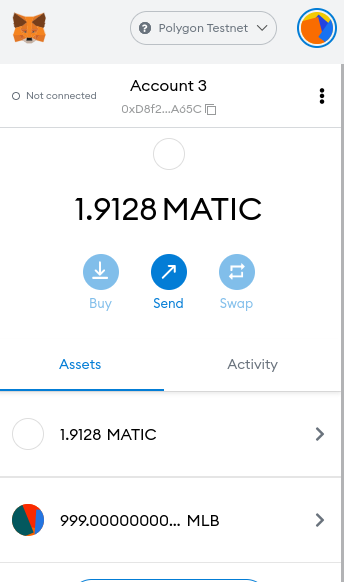
Transfer using Web UI
Transferring assets through Web UI is pretty simple.
Note that we can't use Goerli to Mumbai here. Because Web UI only supports Ethereum and Polygon mainnets.
So I am going to transfer some real tokens from my Ethereum account to Polygon and pay the fees. You may just follow the images below to see how the process works.
Make sure Ethereum Mainnet is selected in Metamask
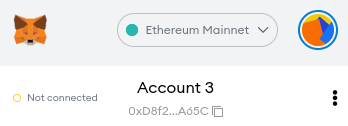
Click on Metamask. first login option
You will be asked to sign a Signature Request to make sure you have access to the wallet. It costs no fees
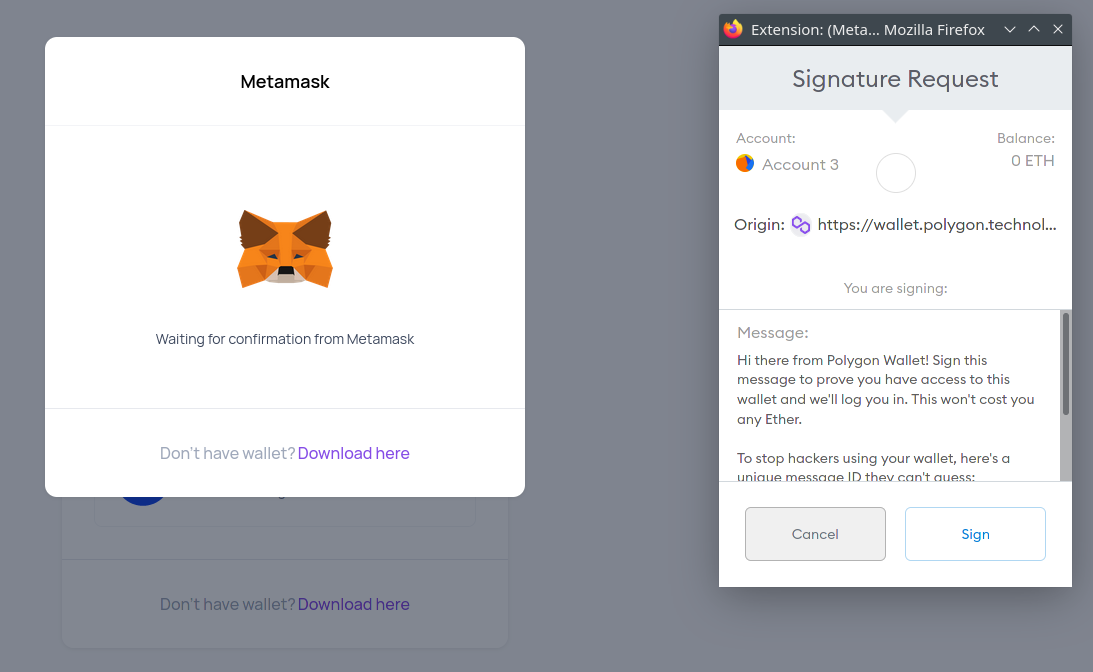
I chose
DAItoken from Ethereum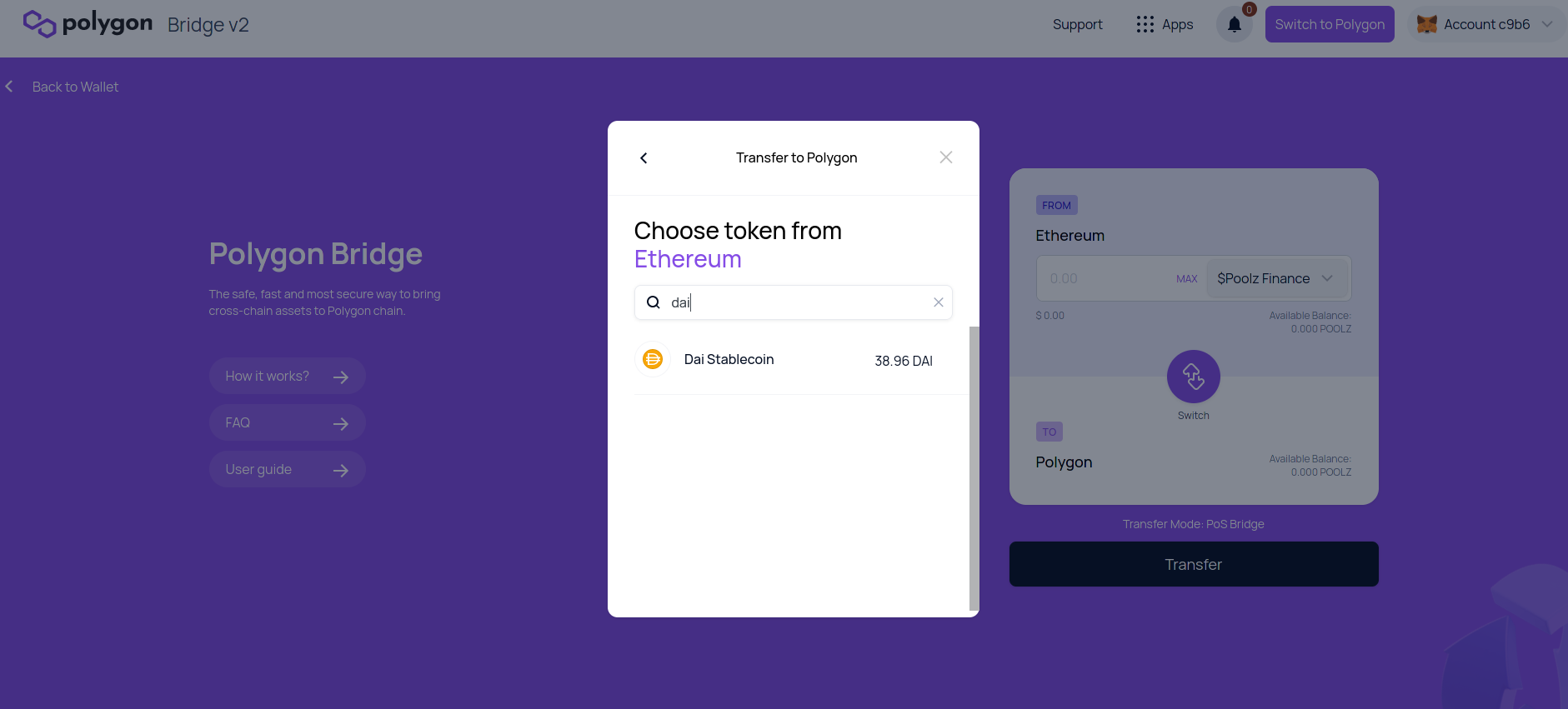
Click on Transfer
Then review the transaction details, like gas fees and the smart contract you are sending tokens to - before clicking on Confirm
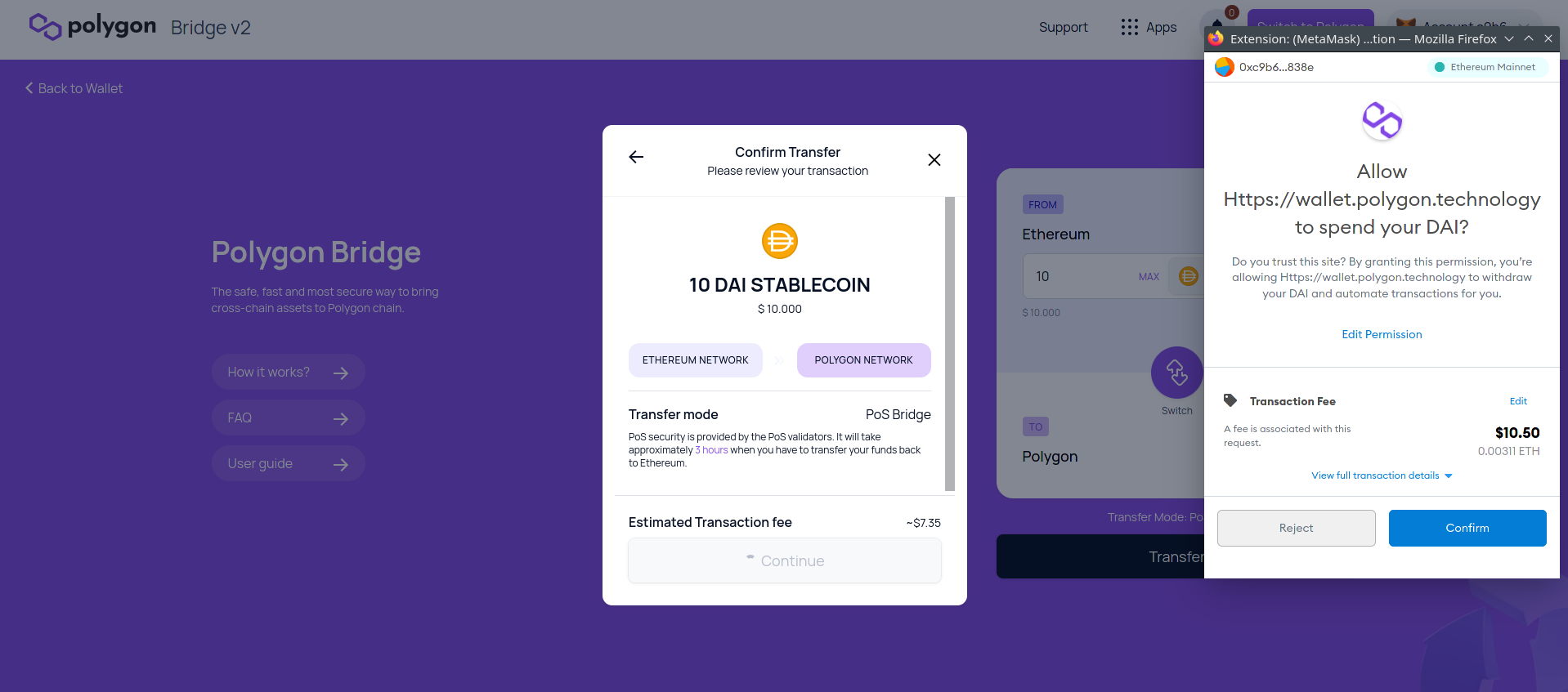
Once the transaction is mined, the process is complete! It takes about 7 minutes to complete the transfer, as mentioned before Polygon needs about 5 minutes to sync.
Conclusion
Congratulations! By completing this tutorial you learned how to use the Polygon PoS Bridge. We have configured Metamask and Geth, to communicate with the Goerli testnet and the Mumbai testnet. We then mapped an ERC-20 token between the networks so it can be transferred via the bridge. Finally, we called functions on the PoS Bridge contracts and moved our assets from Ethereum to Polygon.
About The Author
I'm mlibre, a random guy from the solar galaxy. I am interested in blockchain tech and find it very useful in lots of things.
Feel free to check my Github